The first step to get Aleteia’s Advent Calendar is to download the Aleteia App. Don’t worry, it’s free! Our mobile app is fast, smooth, intuitive – we hope you’ll like it and that it will help you stay closer to the kind of stories that will raise your spirits.
- Click the button below and choose your mobile operating system to download the app.

- Once installed on your mobile, just open the app – after a while, you should see a popup with an invitation to turn on the Advent notifications.
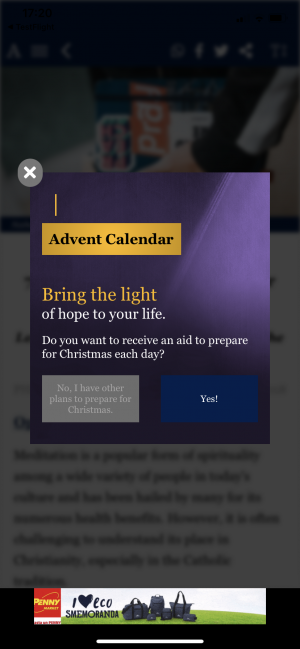
- If you can’t see the popup – don’t worry. All Advent meditations are still available from the main screen. Just go to the “Advent” category (highlighted in purple) and choose the proper day.
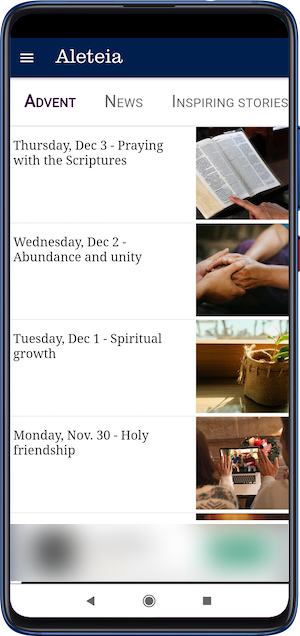
- In case you really miss the daily notification about the Advent meditation, you can still turn it on manually. Just go to the menu, click “Notifications”
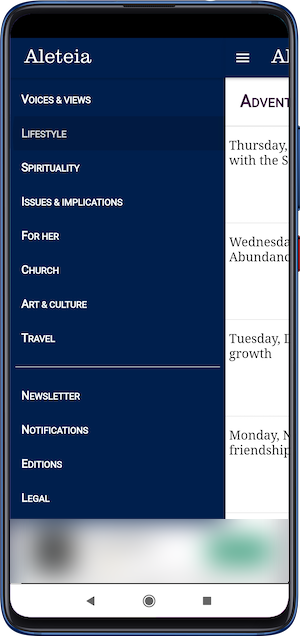
- …and set “Receive notification” as “on”.
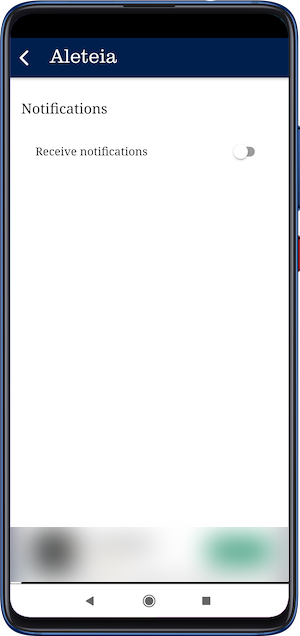
- Now you should receive an everyday morning notification with the daily Advent message.
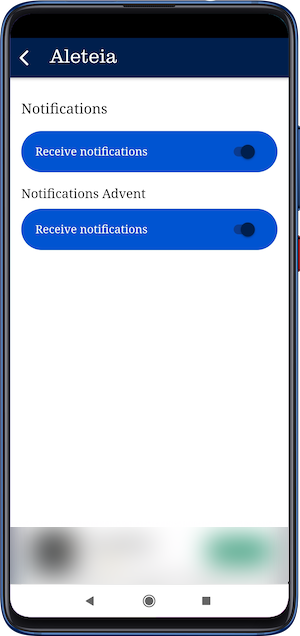
Bring light to your life in these challenging times.
Have a blessed Advent!

